Audience
Go to the Audience tab to see what audiences are viewing your release.
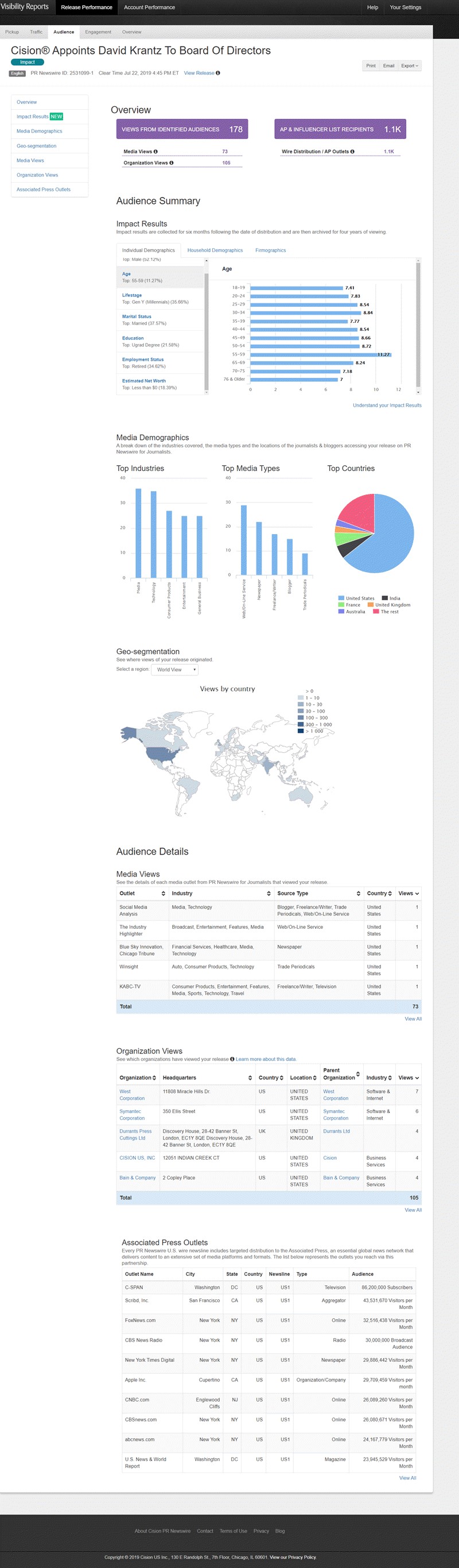 |
Audience page - Visibility Reports |
Detailed Breakdown of Features
A snapshot of key demographic data shining a light on which identifiable audiences generated traffic to your release.
Measurable demographics
- Media Views -- The total views of your releases via the PR Newswire for Journalists service
- Organization Views -- The number of organizations identified as having viewed your release
- Investor Views -- Total views of your releases on Thomson ONE Desktop and StreetEvents databases
 |
The industries covered and media types of the journalists & bloggers accessing your release on PR Newswire for Journalists, and where they are located.
- Top Industries -- See the industries of the top outlets where journalists have viewed your release.
- Top Media Types -- See media type of the top outlets where journalists have viewed your release.
- Top Countries -- See the countries of the top outlets where journalists have viewed your release.
 |
Where views to your release originated.
- Interactive map breaks out views by type (media, organization, all views), and by region.
 |
See the details of each media outlet from PR Newswire for Journalists, from which a journalist viewed your release. This table displays:
- Media outlet name
- Media outlet industry
- Media Type
- Media Location
- Number of views from journalists working from this media organization
- Total number of media views to your release from PR Newswire for Journalists.
 |
See which organizations have viewed your release. We convert anonymous visitor data into useful firmographic data
- Organization -- The registered name of the organization from which the user viewed your release
- Headquarters -- The registered address of the organization
- Country -- The country in the registered address
- Location -- The location of the user viewing the release
- Parent Organization -- To view contact details move mouse over name or download data.
- Industry -- The SIC industry of the parent organization
- Views -- The number of views from this organization
 |
What information is included in the Views by Organization section of my report?
- The Views by Organization section of Visibility Reports shows you, when available, the organization of the person viewing your news release on prnewswire.com. Organization Views by Industry breaks down the views by organization by their primary industry.
How do you determine the organization with which a viewer is affiliated?
- PR Newswire has partnered with a company called netFactor to provide you with this information. netFactor uses proprietary technology to collect data from internet browsers and match this with key business information about the organization with which the IP address of the viewer to your release is affiliated.
Why is Views by Organization intelligence useful to me?
- Although web analytics reports can provide you with referral information about your views (i.e., whether the view came from Facebook, for example, or from a search engine query), this referral information typically does not identify the organization of the viewer. The 'Organization Views' data in Visibility Reports addresses this by providing some information, where available, on visitors to your release from identifiable organizations. This data can help you:
-- identify new opportunities
-- allocate time and budgets more effectively
-- provide additional context regarding your audience reach and segmentation.
Why do I sometimes see the same organization listed more than once in my Views by Organization data?
- Some companies and organizations have more than one set of IP addresses. This situation may arise from any number of given circumstances such as new bundles of IP addresses assigned to new regional offices of a company, from a given company's acquisition of a different organization, or from the relocation of offices, etc. In such cases we display the name of the company for each separate IP address.
Are the views in Views by Organization unique views?
- There is no current way of ascertaining whether Views by Organization are unique views or views from multiple individuals from the same IP address.
U.S. Customers
PR Newswire Customer Content Services
+1-888-776-0942
HelpDesk@prnewswire.com
Print or save (as a PDF or Excel file) any page of your Visibility Reports by clicking the Print or Save icons at the top
Save charts individually, for your own custom reports, by clicking the chart menu to the right of each chart
Click the 'View All' link whenever you see it for a full, expanded list within that metric
Any time you see an "industry benchmark" metric, note that the scale is from 1-100 with 50 being average